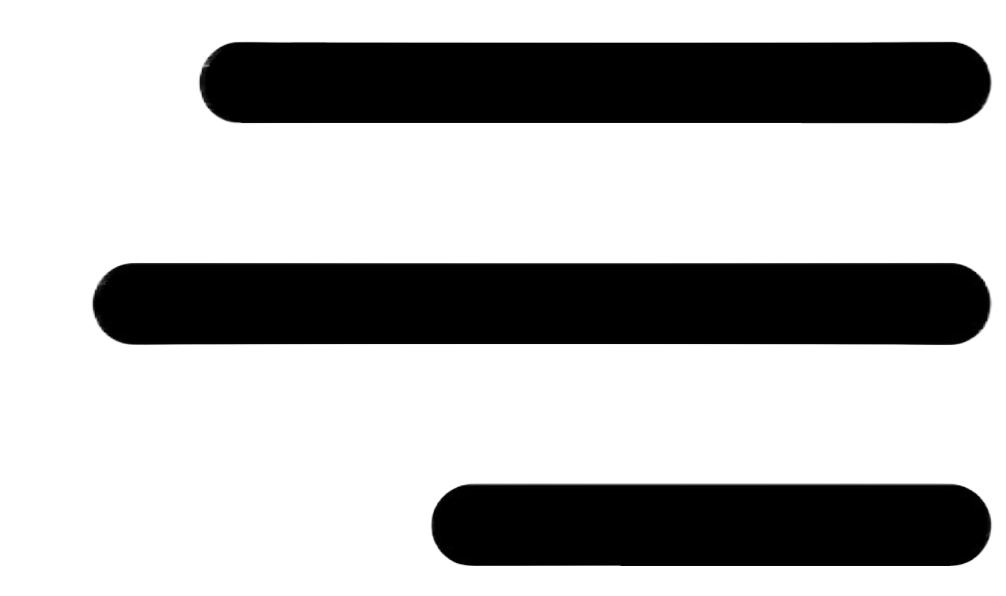Generate Multiple QR Codes Instantly
Generate Multiple QR Codes Instantly
In today’s fast-paced digital environment, businesses and organizations require efficient solutions for managing QR codes at scale. With our bulk QR code generator, you can create multiple QR codes in one go, saving time and effort. Whether you need QR codes for product packaging, event tickets, marketing materials, or business operations, our batch QR code generator simplifies the process, ensuring accuracy and convenience.
Create Bulk QR Codes in Three Simple Steps

Add New Product
Sign up and navigate to the QR Code section. Click ‘Add New,’ name your Product and hit ‘Save’ to get started.

Customize QR Code
Add your data to predefined or custom segments with no limits. Choose to make content public or private

Generate and Share
Generate your QR Code, download, print, or share with anyone. All is dynamic—update the content anytime.
What Makes STT QR Codes Unique

Customisable QR Code
Personalize your content and QR Codes with colors, themes and styles

NO Website Setup
Create, share, and manage your content & QR codes—no website setup required

Unlimited Scanning
No need to worry when your scan limit will run out.. enjoy unlimited scanning

Security and Privacy
Advanced protection applied to keep your data private and safe

Interactive Messaging
Connect with your network through personal QR Code messages

Scanning Insights
Track QR Code scans and gain valuable engagement insights
How Does It Work?
Seamless Bulk QR Code Management for Customer Support

Tracking and managing your bulk QR codes has never been easier. When a customer contacts you via the STT customer communication chat, product traceability is just a click away—no matter how many QR codes you’ve generated.
With STT’s bulk QR code technology, customers see only the details you choose. Click the info button in chat for a product’s QR code or use “Detail” for more info. Easily manage and find saved QR codes with our advanced search tool, keeping everything organized in one place.






Advanced Bulk QR Code Listing and Search



All saved production QR codes are organized in a dedicated listing, whether they’ve been generated or not. With our batch QR code generator, you can:
- Easily search for specific QR codes
- Access bulk QR code management tools
- Optimize workflows for marketing and product tracking
Quick Access to QR Code Data



Instantly retrieve detailed information for every mass-generated QR code:
- Click on the image column for complete product details
- Access individual product attributes and encoded data
- View, edit, or update information at any time






Comprehensive QR Code Details and Actions



Managing bulk-generated QR codes is effortless:
- Click the Quantity (QTY) column to access all QR code details
- Instantly download, print, or email QR codes
- Perform real-time QR code tests with quick scan functionality
Instant QR Code Pop-Up for Easy Access



Need to quickly view a QR code? Simply click the QR Code Icon, and a pop-up will display the code for:
- Instant scanning and testing
- Easy editing and modifications
- Quick download, printing, or email sharing






Managing Variant Combinations for Bulk QR Codes



For products with multiple variants (size, color, model), our batch QR code generator supports variant combinations:
- QR codes with variants are marked with a “+” sign
- Click the “+” button to view all available attribute variations
- Generate QR codes for individual variants with ease
- Track scanning analytics for each product variation
Advanced QR Code Scan Analytics



Gain valuable insights into the performance of your bulk QR codes with in-depth tracking:
- View total and individual scan data for each QR code
- Analyze scans by time, location (country/city), and device type
- Track high-performing labels with date-wise scanning trends






Full Control Over Your QR Codes



Easily manage your bulk-generated QR codes with a few clicks:
- Edit QR codes anytime for updated content
- Delete outdated or unnecessary QR codes
- Pause or Activate QR codes as needed for better control