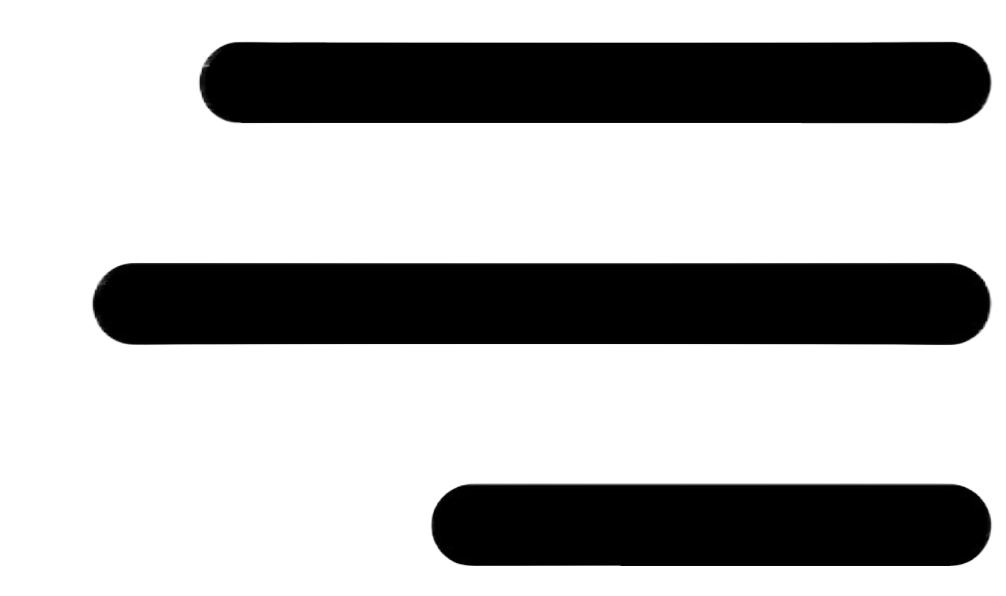QR code generator - Personal
STT – Scan to Tell
How to create QR Codes with STT Personal QR Code generator
Now it is very easy to generate all sort of QR Codes including web URL, Text, Email, Phone, SMS, Calendar, WIFI and your Personal QR Code, the dynamic as well as static with STT Personal QR code generator
DYNAMIC QR CODES
100% FREE
From the side menu go to QR Code management and then select Personal QR Code. The Personal QR Code screen with the search and complete listing will appear.
In the search section you can look for your generated QR Code with any one of the parameters, QR Code name, Category / sub category, creating owner as well as Published / un-published
Similarly in the listing section you can see, access, edit, play and pause the generated QR Codes in a well-ordered spread sheet.
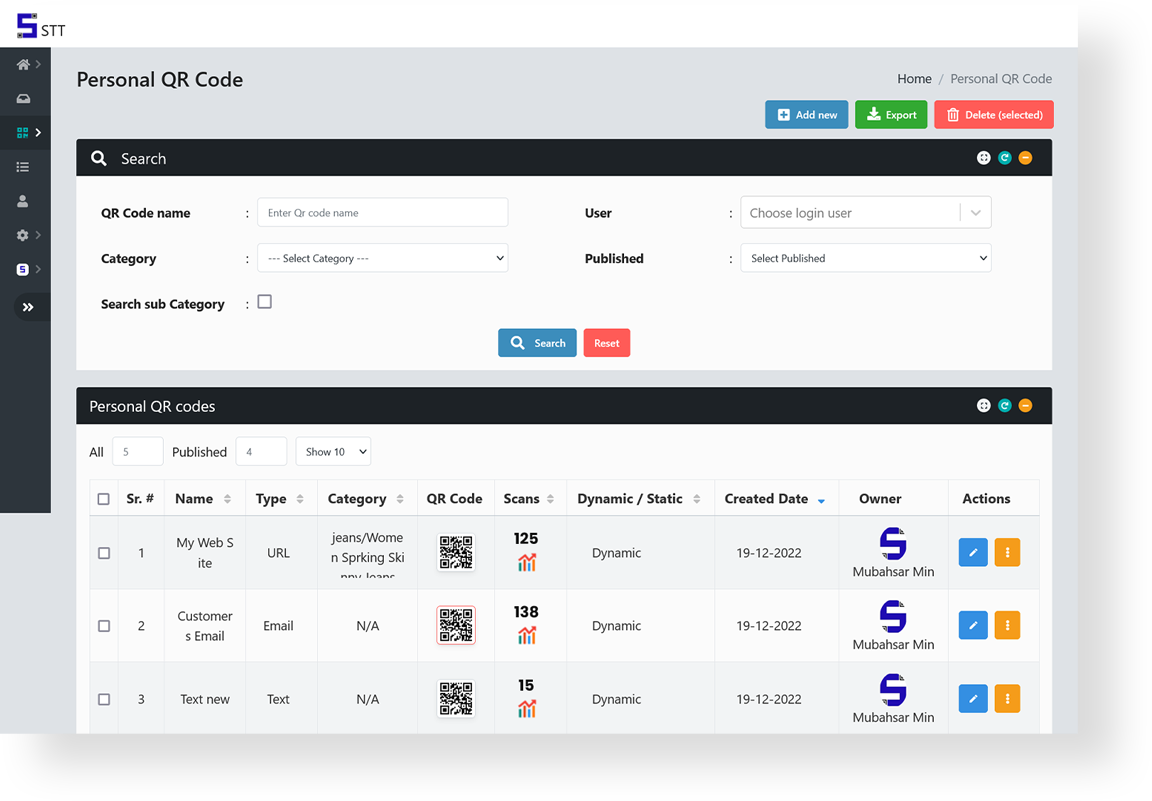
Step 1: Adding New QR Code
To create any of the Personal QR Code, on top right corner click “Add New” button. After that you will be launched to a screen where you have the complete control for generating any of dynamic QR Code type.
Step 2: Enter QR Code name, data and select category
Give your QR Code the desired name, enter the related data as per the QR Code type and select the main as well as sub category to be more organised. You can also add the new category here by clicking the + sign button close to category selection.

Step 3: Create QR Code
Select the Dynamic or Static QR Code Type as per the requirement and simply press the “Create QR Code” button. Your subjected QR Code will be generated instantaneously and is displayed on right side. This generated QR Code can be printed, downloaded and as well as shared digitally via Email across the Globe.
Your generated QR code will be displayed on right side, which you can print, download as well as share digitally across the globe.
Once you have created your QR code, it will be added in to your personal QR code listing, from there you can see, edit, play and pause as well as do other controls.
Other controls for STT Personal QR Codes
QR code Pop Up
In the personal QR code listing section, click on the QR code image in the QR Code column

A pop up with respective QR code and its name will appear, which you can directly scan with your mobile phone and do the scan test. Also, you can print download and send this digitally.
Scanning analytics
In the Personal QR Code listing you will find the total scans for each and every generated dynamic QR Code. Just click on the graph icon under the scanning number in the scans column. This will directly lead you to the complete scanning analytics for a particular QR code.

Editing the personal QR code
With STT QR Code generator, it is very easy to edit the already generated QR Codes. In the Personal QR Code listing just click the , button on left side of the listing. Here the system will bring you for that particular QR Code data in edit mode.
Make the required changes and press the “Update QR Code “button at the bottom. All of the changes will be updated accordingly. For the dynamic QR code, the already generated QR Code will remain same, however for the static QR code, the pre-generated QR code will be replaced with a new QR Code.
Play/Pause and deleting the Personal QR Code
In the personal QR Code listing, on the extreme left side under the Actions column, press the yellow button with three dots. A sub menu pop will appear.

Here you have the option to play, pause as well as deleting the subjected QR Code. The paused QR Codes are shown with red lines encircled, and the data will not be retrieved after scanning for these paused QR Codes.
Frequently asked questions
About QR code generator and QR code scanner
QR Code is an abbreviation for “Quick Response” Code, which is a two-dimensional readily changeable barcode that, when scanned by a digital device, leads to data stored in a series of pixels in a square shaped net. The more information added, the more intricate the design of the QR Code becomes. Denso Wave created it in 1994, and we currently use it in various marketing and advertising plans.
The content of a dynamic QR code (URLs, videos, files, or any other object) may be modified without altering the code itself. However, when the content of a static QR Code changes, a new QR Code is generated. Furthermore, static QR Code scanning cannot be tracked; scanning counts and analytics are intended for dynamic QR Codes.
For the first time, the STT QR Code generator provides a platform where you can generate QR Codes for your product that include all of the text, web URLs, social network links, photos, videos, downloadable files, and many other features all in one QR Code. STT goes one step further by allowing your consumers to communicate with the precise product in hand at any time and in any mode using the same QR Code, all with a single click. Furthermore, the STT smart APP allows your customers to keep your goods in their personalised digital wallet and return to your product’s information any time. As a result, STT offers a full user journey to engage your consumers with your items and organization. STT gives you the freedom to implement your ideas, refine your marketing efforts, and boost your ROI. For more information CLICK HERE to see how STT can empower your company to make more money.
- Article QR Code: For your specific product/article, where you can include all of the product information only one QR Code, without any live URL and hosting
- Production QR Code: Bulk QR Codes for your entire production for each and every produced unit including the production data and the product information you already entered in the Article QR Code section.
- Personal QR Codes: These QR Codes are standard QR Codes that are capable of carrying one entity at a time. These include dynamic and static QR Codes for the entities’ Web URL, Text, Email, Phone, SMS, Calendar, Wi-Fi, and your personal QR Code.CLICK HERE to discover more about these various QR Codes.
Sign up for a 14-day free trial or select any of the packages, you will get a complete back-end office where you can create and manage all your Articles, Production and Personal QR Codes. Start your Free Trial now. Start you Free Trial now
It is crucial to understand who of your customers is writing to you about which product. This is useful in producing new marketing techniques as well as innovative products.
STT Technology has made this extremely simple. To access the customer product chat, simply click the “Info” button in the upper right corner. It will show a pop-up, explaining everything about the product being talked about. CLICK HERE to find out how you can do all of this work.
For the first time, our STT Smart APP allows you to keep scanned QR Codes in your personalised smart wallet with photos, files, reminders, notes, and other items. After scanning, simply click the “Save” button in the STT App, which will take you to the same page with auto data chosen for the product, personal QR Code, and third-party QR Code, where you can enter your additional needed information and save it all with a single click. After that, you may easily retrieve the stored QR Code from your wallet with a few clicks at any time. CLICK HERE to view all of the STT smart App’s hidden features.
Yes, you may produce as many personalQR Codes as you wish, both exclusively and in quantity. All of these free-created QR codes are dynamic as well, which means that you will receive scanning metrics for these QR Codes. For this, you must sign up for our Basic Package for Individuals, see our available options HERE.
Now a days it is very easy to scan and read the QR Code with your smart phones. With iPhone, you do not need any app for this. Simply open your camera and focus on the subjected QR code. The iPhone camera will read it and pop up the linked infos. For the Android phone you need a QR Code scanning App like STT smart App to scan the QR code. Open the STT smart app, then open the Camera and direct it towards the QR Code. The APP will read the embed infos and deliver to you.
Nowadays, scanning and reading QR codes with your smartphone is fairly simple. Simply open your camera and focus on the topic QR code. The iPhone camera will read it and display the related information. To scan the QR code on an Android phone, you’ll only need a QR Code scanning app like STT smart App. Open the STT smart app, open the Camera and point it at the QR Code. The APP will read the embedded information and displays it to you.
The standard and existing QR Code has various restrictions, including the ability to store just one entity at a time, such as one URL, one text, one video link, and one downloading file. To express all of them to your clients for a single product, you must utilise more than one QR Code. This is both frustrating for your clients and difficult for you to manage.
STT has provided a highly novel solution to all of these restrictions. You may put as many entities as you like in one QR Code here, even if you don’t have a live web URL, domain, or hosting. CLICK HERE to discover how it all works.
In practice, the STT QR Code generator may be used everywhere to provide important information to your consumers while also engaging them digitally. STT Technology is initially being supplied for a variety of industries such as consumer items, engineering and mechanical industries, medicine and health care, textiles, real estate, and so on. CLICK HERE to learn more about all of the industries available.
No, they do not have a scan limit or an expiration date. These will remain valid and functional for as long as you would like.
These are the first ever long-lasting QR Codes that tell you everything with a single scan. These contribute to sustainability in a variety of ways. For example, the STT QR Code generator eliminates the need to print instruction manuals, safety sheets, and other paper materials; these may now be readily incorporated into One QR Code. You may inform your consumers about the sustainability of your products and your company’s sustainability criteria. CLICK HERE to read the full tutorial on how STT QR codes help with sustainability.
Yes, of course, as long as you want.